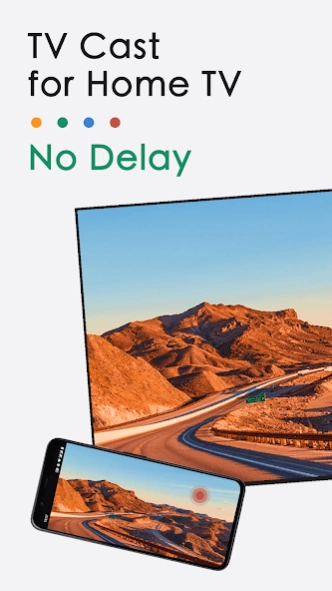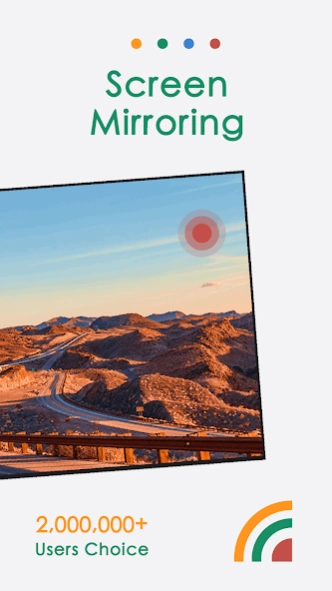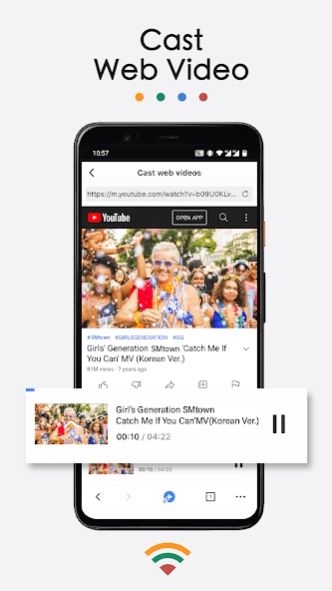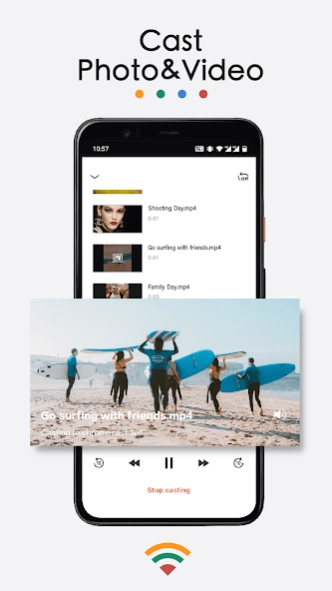TV Cast for Chromecast 1.8.5
Free Version
Publisher Description
TV Cast for Chromecast - Cast photos/videos to TV with Chromecast built-in; Mirror phone screen to TV
TV Cast is a Chromecast-enabled app which allows users to mirror phone screen, cast or stream web videos to their home TVs. With this app, you are able to cast your music, local photos/videos and online videos on the TV with a bigger screen. You can also watch your favorite TV shows, live streams and play games on the big screen, and screen mirror your mobile device to your Home TV.
TV Cast is now available for all Chromecast products including Chromecast, Chromecast Audio, and TVs with Chromecast built-in.
This application is perfect for:
- Making an effective presentation in a business meeting or sharing session.
- Screen share fitness videos to home TV to help you work out better.
- Mirror phone screen to TV, including games and other popular mobile apps.
- Cast online videos from to TV so you can watch web videos on TV
- Watch your favorite shows, movies and live channels on a bigger TV screen.
- Cast your family photos, travel photos and live photos to TV at a family party.
- Play music from phone to your home TV with great sound quality.
Features:
- Screen Mirroring: Mirror phone or tablet screen to TV in low latency.
- Cast Video: Cast videos from phone albums to TV in a few taps.
- Cast Photo: Cast your photos from camera roll to your home TV as a slideshow.
- Cast Web Videos: Cast videos from mobile phone to TV.
- Cast Music: Cast the music from your phone's local music library to TV.
- Cast Dropbox: Cast media files from Dropbox to TV.
- Cast Google Photos: Cast Google photos to TV.
How to start screen mirroring?
- Connect your phone and your TV to the same WIFI network.
- Launch the app and connect the app to your TV.
- Tap "Screen Mirroring" button and go for "Start Mirroring" button to get it started.
Notice
- Remember connecting to your Home TV before you start playing video.
- You must connect your Android™ phone/tablet to the same WiFi as your TV.
- The router should not be configured with VLAN or subnet and if could not search the TV, please restart your router and TV and try it again.
Chromecast is a trademark of Google LLC and this app is not affiliated with Google.
Terms of Use: https://www.boostvision.tv/terms-of-use
Privacy Policy: https://www.boostvision.tv/privacy-policy
Visit Our Page: https://www.boostvision.tv/app/tv-cast-for-chromecast
About TV Cast for Chromecast
TV Cast for Chromecast is a free app for Android published in the System Maintenance list of apps, part of System Utilities.
The company that develops TV Cast for Chromecast is BoostVision. The latest version released by its developer is 1.8.5.
To install TV Cast for Chromecast on your Android device, just click the green Continue To App button above to start the installation process. The app is listed on our website since 2024-04-24 and was downloaded 1 times. We have already checked if the download link is safe, however for your own protection we recommend that you scan the downloaded app with your antivirus. Your antivirus may detect the TV Cast for Chromecast as malware as malware if the download link to com.boost.chromecast is broken.
How to install TV Cast for Chromecast on your Android device:
- Click on the Continue To App button on our website. This will redirect you to Google Play.
- Once the TV Cast for Chromecast is shown in the Google Play listing of your Android device, you can start its download and installation. Tap on the Install button located below the search bar and to the right of the app icon.
- A pop-up window with the permissions required by TV Cast for Chromecast will be shown. Click on Accept to continue the process.
- TV Cast for Chromecast will be downloaded onto your device, displaying a progress. Once the download completes, the installation will start and you'll get a notification after the installation is finished.